Comparing Google Docs and Microsoft Word - Infographic
January 8, 2017Writing Help
Full description. Anyone who has used a computer to write a college paper has probably interacted with Microsoft's suite of productivity software: Excel, PowerPoint and Word. Since the 1980's, Microsoft Word has dominated the word processing market and became the gold standard. But with the advent of cloud computing, Google is challenging Microsoft with its own similar suite of browser based products: Sheets, Slides and Docs. With Docs becoming more and more popular, we decided to compare the features of both word processing solutions to see which one is a better fit for standard college writing requirements.
What's included. This brief infographic highlights a core feature comparison of Microsoft Word (latest 2016 version) and Google Docs (iterative update cycles - no versions). Each feature is rated and assessed in terms of which company does a better job of making a better product. It also draws a conclusion for which tool is best suited to help you edit that essay.
- Main word processing products: Within the world of word processing software, here are the major players: MS Word, Google Docs, OpenOffice, Neo Office, Zoho, and IBM Lotus Symphony.
- 1. Price: While Google Docs is free (and browser based), MS Word starts at $100. There are also student discounts available.
- 2. Citations: Both programs offer great automation tools when creating citations in different styles.
- 3. Research: Google Docs has lots of integrated research tools to help you find information (Docs was created by a massive search engine company after all). This is where MS Word lacks behind - it has limited research functionality (although recent upgrades have begun working on this).
- 4. Comments: While MS Word does have review and commenting features, it lacks the intuitive nature and usability integration of Google Docs. Even the web based version of MS Word suffers in this regard. Google wins this round.
- 5. Sharing: Google surely wins this round because of its integrated sharing features. You can easily send documents to others without worrying about email, versions or local desktop copies. Collaboration in real-time is also a huge plus for Google Docs - you can work on a document with someone through your browser and even see their typing.
- 6. Spell check: Both tools have very strong tools, dictionaries and functions that ensure your spelling and grammar is correct. Although, we would argue that MS Word is more robust.
- 7. Add-ons: While MS Word does have a strong marketplace of add-ons, they are generally more difficult to download, install and use than Google Docs. With Google, it's easy to pick a plugin and take your document to the next level. Click here to see a list of essential add-ons according to InfoWorld.
- 8. Final tally - Google Docs prevails: With its host of add-ons, cost effectiveness, superior research, citation, and collaboration capabilities, Google Docs presents the best-of-the-best. It's a great MS Word alternative for writers, students, businesses, and the multitudes of others who need fast, convenient, and portable means to report writing, document creating, and research paper development.
If you have used MS Word your entire life, Google Docs is worth giving a shot. Visit the Google Docs page and try it out.
- MLA Style
- APA Style
- Chicago Style
- Turabian
Ultius, Inc. “Comparing Google Docs and Microsoft Word - Infographic.” Free Resources and Research Materials | Ultius, 08 Jan. 2017. Web. https://ults.co/9iRMYUp.
Copied to clipboard
Click here for more help with MLA citations.
Ultius, Inc. (2017, January 8). Comparing Google Docs and Microsoft Word - Infographic. Retrieved from Free Resources and Research Materials | Ultius, https://ults.co/9iRMYUp
Copied to clipboard
Click here for more help with APA citations.
Ultius, Inc. "Comparing Google Docs and Microsoft Word - Infographic." Free Resources and Research Materials | Ultius. January 8, 2017. https://ults.co/9iRMYUp.
Copied to clipboard
Click here for more help with CMS citations.
Ultius, Inc. "Comparing Google Docs and Microsoft Word - Infographic." Free Resources and Research Materials | Ultius. January 8, 2017. https://ults.co/9iRMYUp.
Copied to clipboard
Click here for more help with Turabian citations.
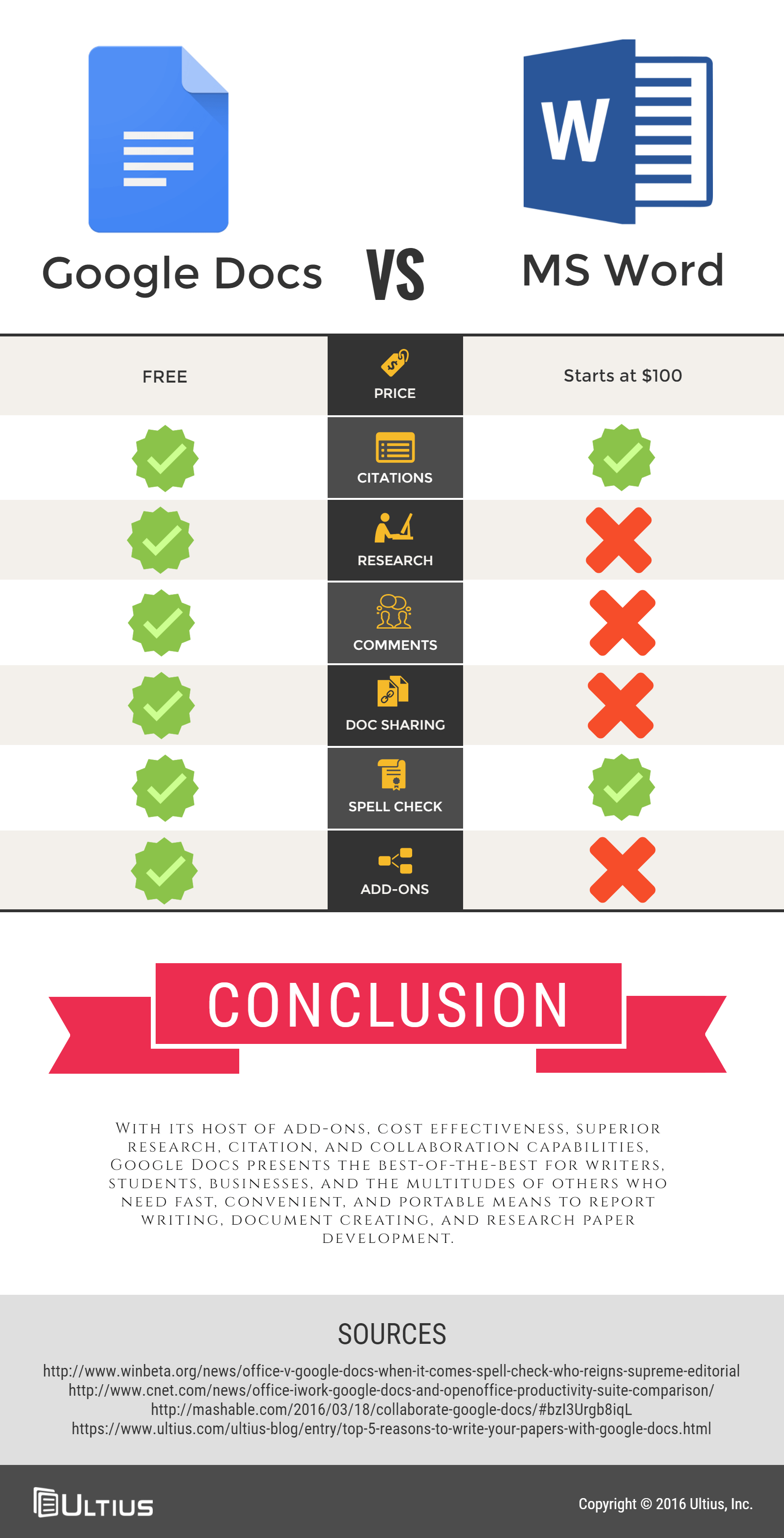
Source links
- https://www.ultius.com/ultius-blog/entry/top-5-reasons-to-write-your-papers-with-google-docs.html
- https://www.onmsft.com/news/office-v-google-docs-when-it-comes-spell-check-who-reigns-supreme-editorial
- http://www.cnet.com/news/office-iwork-google-docs-and-openoffice-productivity-suite-comparison/
- http://mashable.com/2016/03/18/collaborate-google-docs/#bzI3Urgb8iqL
Related Infographics
-
 Ten Dissertation Writing Tips and Tricks [Infographic]
Ten Dissertation Writing Tips and Tricks [Infographic]
12 Dec. 2016
-
 What Makes a Credible Website Source? [Infographic]
What Makes a Credible Website Source? [Infographic]
8 Jan. 2017
Related blog posts
-
 Search Engine Wars: Google vs. Bing Comparison
Search Engine Wars: Google vs. Bing Comparison
4 Jul. 2013
-
 Must-Have Technology for Graduate and Doctoral Students
Must-Have Technology for Graduate and Doctoral Students
21 Apr. 2016
-
 Top 10 Study Apps for College Students
Top 10 Study Apps for College Students
24 Feb. 2015
-
 Cloud Computing 101: Education Tools for College Students
Cloud Computing 101: Education Tools for College Students
8 Mar. 2016
-
 Comparing EasyBib vs. EndNote for Citations
Comparing EasyBib vs. EndNote for Citations
22 Aug. 2016
-
 What is Electronic Paper?
What is Electronic Paper?
20 Aug. 2015
-
 Free Online Databases and Resources for Writers
Free Online Databases and Resources for Writers
20 Aug. 2015
-
 How to Write a PowerPoint Presentation
How to Write a PowerPoint Presentation
29 Jul. 2016
-
 Search Engine Comparison: Google vs. Baidu
Search Engine Comparison: Google vs. Baidu
5 May. 2016
-
 Google: The Most Valuable Company in the World
Google: The Most Valuable Company in the World
23 Jun. 2016
-
 Six Ways Reading Makes You a Better Writer
Six Ways Reading Makes You a Better Writer
24 Sep. 2016
-
 Improve Your Writing With Six Proven Ways
Improve Your Writing With Six Proven Ways
2 Aug. 2016
About the author
Ultius is a technology platform that connects consumers with American freelance writers. With 2,000+ writers and customers in over 45 countries, Ultius is a global leader when it comes to matching you with an expert writer in any field.
Learn more